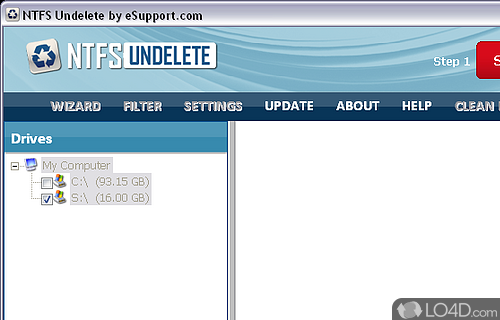
Recover deleted files instantly with free NTFS Undelete.
When you delete a file, its content physically remains intact on the media, but the occupied space becomes marked as free. NTFS Undelete is free software that allows you to recover deleted files. It recovers files directly from hard drive, and it will work even if you empty Recycle Bin.
Before trying NTFS Undelete, it is very important to make sure that no application writes to the drive or partition where deleted file is located since every new file (even a small one) may overwrite the deleted file. Always recover files to another disk or partition. Do not recover files to the same partition they were located, otherwise files you are recovering may get corrupted and unrecoverable.
Features of NTFS Undelete
- Recommended by experts
- Recovers from digital camera cards.
- Recovers from flash drives & external USB storage devices.
- Recovers from floppy disk drives.
- Recovers from hard drives IDE/ATA/SCSI (external and internal).
- Supports all file types
- Undelete files quickly and easily.
- Works with SD cards and USB drives.
Compatibility and License
Is NTFS Undelete free?
NTFS Undelete is provided under a freeware license on Windows from file recovery software with no restrictions on usage. Download and installation of this PC software is free and 4.0.25.101 is the latest version last time we checked.
Is NTFS Undelete for Windows 10?
Yes. It can run on a PC with Windows 11 or Windows 10. Previous versions of the OS shouldn't be a problem with Windows 8 and Windows 7 having been tested. It comes in both 32-bit and 64-bit downloads.
Filed under:
- NTFS Undelete Download
- Free File Recovery Software
- File Recovery Software
- Software for Windows 10


